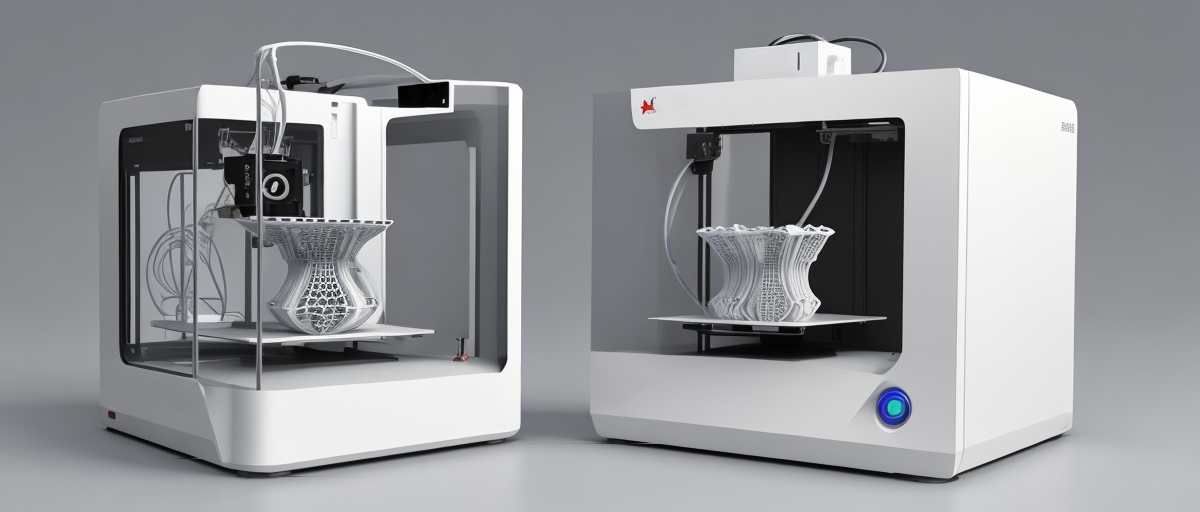Multicolor printing is a process that allows the creation of objects with more than one color in a single print job. Unlike traditional single-color 3D printing, multicolor printing can either involve printers equipped with multiple extruders, each loaded with a different colored filament, or single-extruder systems using techniques such as filament splicing or color blending to achieve color variation. This capability greatly enhances the aesthetic value of the printed objects, making them more realistic and vibrant without the need for post-processing such as painting. Multicolor printing opens up new possibilities for prototyping, educational models, artistic creations, and complex informational objects (like maps or anatomical models) that benefit from color differentiation to highlight different features or components.
Choosing the Right 3D Printer

3D printers tailored for multicolor printing often come equipped with dual or multiple extruders, each capable of handling a distinct color or material type. These printers permit simultaneous printing with different filaments, which can significantly reduce the complexity and time taken for multicolor projects compared to methods that involve manual filament changes. High-end models offer sophisticated color blending and gradient features, allowing for more nuanced control over color transitions and patterns within a single layer or throughout the object.
Some advanced systems utilize single-nozzle multi-filament technology, where a mechanical selector switches between different filaments feeding into one extruder. This approach offers the advantage of maintaining a consistent extrusion system while still allowing for multicolor printing. When choosing the right 3D printer for multicolor applications, also consider factors such as the ease of calibration, compatibility with different filament types, software integration, and the level of community support. Printers that support open-source software and hardware expansions offer greater flexibility and future upgrade potential as new methods of multicolor printing evolve. Investing in a printer that aligns with your specific needs and skill level will ensure you have the right tool to explore the creative and functional possibilities of multicolor 3D printing.
The Role of Filaments in Vibrant 3D Printing
By selecting premium filaments that boast uniform diameters, one ensures a consistent flow through the extruder, minimizing the risk of clogs or irregularities that could detract from the final print’s precision and appearance. Equally important is the color consistency throughout each spool of filament, this consistency maintains the vibrancy and uniformity of color that is essential for prints where aesthetic is as important as functionality.
Given the diversity of filament options available, like PLA (polylactic acid), ABS (acrylonitrile butadiene styrene), PETG (polyethylene terephthalate glycol), and others, it is vital to select filaments that match in color strength but also in material properties. For example filaments that feature similar melting temperatures facilitate smoother color transitions and more reliable interlayer adhesion when switching between colors mid-print. This compatibility is especially important in prints that involve intricate details or those that must withstand mechanical stress or heat without deforming.
In addition to thermal properties, other characteristics such as tensile strength, flexibility, and UV resistance should be considered when choosing filaments for vibrant multicolor 3D printing projects. Materials like PLA are often preferred for their ease of use and vibrant color options, making them an excellent choice for decorative pieces. On the other hand, ABS might be chosen for projects that require stronger, more durable parts, though it can be more challenging to work with due to its tendency to warp and the potentially harmful fumes it emits when heated.
The success of vibrant multicolor 3D printing hinges upon a harmonious combination of printer capabilities, software settings, and the right selection of filaments. By diligently selecting materials that are tailored to their project requirements, 3D printing enthusiasts and professionals alike can achieve prints with stunning coloration, high fidelity to the design, and functional integrity that lasts.
Exploring Multicolor Printing Techniques
Dive into the different approaches to achieve multicolor prints:
For printers with a single extruder, the pause-and-swap technique can be employed. This involves pausing the print at specific layers and manually changing the filament to another color. Although labor-intensive, this method is an accessible starting point for many enthusiasts.
Printers with multiple extruders can handle various filaments concurrently. This method permits more complex color schemes and faster print times compared to single-extruder printing.
Certain advanced printers can mix colored filaments directly in the extruder, offering a broad range of custom colors and gradients.
Painting and dying are post-processing methods to add color to 3D prints. These techniques can require a significant amount of skill to achieve professional results.
Software Solutions for Color Mapping
In the domain of multicolor 3D printing, specialized slicing software is important as it translates complex multi-color models into instructions that a 3D printer can understand and execute. Such software goes beyond the capabilities of typical single-color slicing by allowing users to designate different colors to specific parts of the model, matching the filament color of each extruder or ink in full-color sandstone printers. Simplify3D and Cura are among the leading programs that support multi-extruder setups, enabling users to prepare their designs for printing with dedicated controls for each extruder. This includes assigning each one a specific color or material, which is essential for creating multi-colored objects.
The software allows for calibration of the mix and scale of input materials when dealing with gradient or complex color transitions, a feature especially important for printers that utilize color-blending technologies. For those engaging in more advanced color applications, there are also software tools like Palette, which can drive printers with single extruders to produce multi-color prints via filament splicing, and others specifically tailored for intricate color patterns and blends such as Mosaic Manufacturing’s proprietary software or the more advanced modules in commercial-grade solutions.
These software solutions often include robust support structures, infill patterns, and detailed settings for print quality, taking into account the nuances of multi-material interfacing, which adds another layer of complexity to multicolor printing workflows. Advanced visualization tools within these programs also help users preview and adjust the color layout before sending the job to the printer, thus reducing material waste and ensuring the fidelity of the final print to the original design. By effectively separating a model into printable layers and accurately assigning colors, these software tools play a pivotal role in the realization of vibrant, intricate 3D prints that demonstrate the dynamic potential of modern 3D printing technology.
Design Considerations for Multicolor 3D Printing
When designing for multicolor 3D printing, attention to detail is key since even minor misalignments can lead to noticeable imperfections in the final product. To start with, it is imperative to use 3D modeling software that’s capable of creating multiple bodies or meshes within a single model. Each of these bodies or meshes can be assigned a distinct color, forming the basis for the color printing process. Popular software such as Blender, Autodesk Fusion 360, or Tinkercad allows such advanced functionality, catering well to multicolor design needs.
It’s essential to consider the transition points between different colors or materials, ensuring that these areas have clean intersections to avoid bleeding or unclear boundaries. The model must also be optimized for the 3D printing process, which often involves creating models with a mindset for how layers will be built and how colors will be laid down sequentially. This optimization includes considering overhangs, support requirements, and the potential for color misregistration due to printer calibration issues.
Designers should also be mindful of the limitations of the 3D printer they plan to use, such as the number of extruders available for color printing, the precision of color mixing (if applicable), and the resolution at which it can print. Understanding these constraints is essential for ensuring that the design is aesthetically pleasing and practical and print-ready.
It is helpful to simulate the design within the chosen slicing software prior to printing. This allows the designer to preview how the model will be sliced into layers and to confirm that the color mapping aligns with the intended design. This step can reveal potential issues that may not be obvious in the 3D modeling software, such as thin features that are too small to print in multiple colors or unexpected changes in color due to the path the printer will take.
The 3D model must be exportable in a file format that supports multicolor information, such as the VRML and AMF formats, which allow for color information to be encapsulated alongside geometry data.
Designing for multicolor 3D printing is a complex process that goes beyond conventional modeling techniques. It requires you to integrate color thinking into the design process, problem-solving for the unique challenges of color transitions and layers, and planning for the slicer’s interpretation and the printer’s capabilities, with a strong emphasis on pre-print simulation for achieving the desired outcome in the colorful, tangible form of a multicolor 3D printed object.