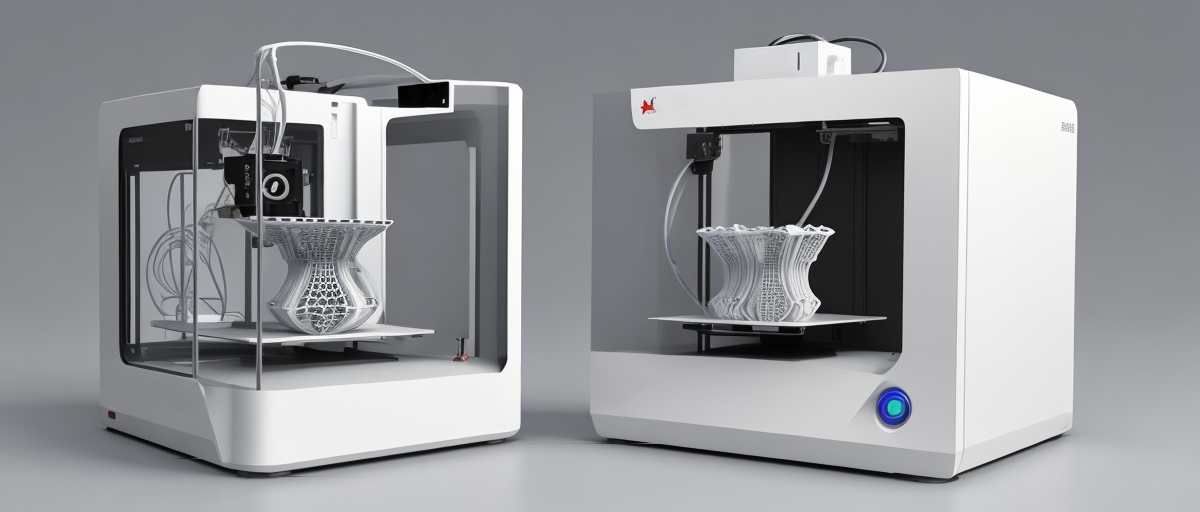The Interface Revolution that began with the rise of touchscreens has transformed the way users interact with a variety of devices, and 3D printers are no exception. Touchscreens have ushered in an era of more user-friendly and accessible controls, reducing the learning curve for new users. With the introduction of interactive graphical user interfaces (GUIs), the process of 3D printing has become more akin to operating a modern smartphone or tablet—devices with which many users are already familiar.
Through direct manipulation via touch, users can intuitively select options, input parameters, and even manipulate 3D models with gestures such as pinch-to-zoom or rotate. Previewing print jobs becomes simpler and more immediate, with the ability to rotate views and check for any potential issues before initiating a print. This shift to interfaces enabled a broader range of people, from hobbyists to professional engineers, to adopt and innovate with 3D printing technology without being deterred by complicated control mechanisms.
These advanced touch interfaces often come with the ability to connect to larger ecosystems. Users can access extensive libraries of printable designs, utilize cloud-based slicing software to prepare models for printing, and benefit from real-time monitoring and adjustments through mobile devices. The Interface Revolution extends how we physically engage with printers, and also how these devices integrate into connected environments, streamlining workflows and opening new possibilities in customization, automation, and collaboration. This evolution of user interfaces in 3D printing is indicative of a greater trend towards more intuitive, efficient, and interconnected experiences in technology.
The Power of Intuitive Touchscreen Controls

The introduction of touchscreen interfaces has made 3D printers more approachable for beginners and experts alike. The tactile feedback and visual cues that come with a touchscreen create an environment that is instantly familiar, especially in an age where smartphones and tablets are ubiquitous. For beginners, this means that they can approach a 3D printing task with confidence, not having to worry about deciphering the function of multiple buttons and knobs. They can rely on their prior experience with touch-based devices to guide them through the setup and operation of the printer. This intuitive interaction decreases the time it takes for users to go from unboxing the printer to producing their first print.
For experienced users, the direct and immediate input response offered by touchscreens streamlines the workflow, allowing for quick adjustments and fine-tuning. They can correct errors, modify print settings, and switch between different functions with ease, all of which would be more time-consuming with a traditional interface. This means that more time can be spent on the design and quality aspects of 3D printing, rather than on merely managing the machine.
Touchscreen controls often come with the advantage of being able to integrate additional features, such as tutorials, real-time diagnostics, and contextual help. Users can access these resources directly on the machine, further simplifying the learning process and enhancing the user experience. Touchscreens also facilitate the inclusion of multilingual support, making 3D printers more accessible to users around the globe who might have been hindered by language barriers when using traditional interfaces.
The transition to touchscreen controls in 3D printing technology represents a leap forward in usability and accessibility. It empowers users of all skill levels to embrace the possibilities of 3D printing, fostering a more inclusive and innovative environment within the field.
Enhanced Functionality at Your Fingertips
The leap to touchscreen interfaces on 3D printers has revolutionized the level of control and efficiency that users have over the printing process. With the immediacy and responsiveness of the touchscreen interface, users gain a wealth of powerful functionalities that elevate the printing experience. Rather than navigating through clumsy and convoluted menus, users can now engage with a visually intuitive system that streamlines the entire workflow.
One of the key enhancements is the ability to visualize print jobs directly on the printer. Users can preview 3D models in full color, rotating and scaling them to identify any potential issues before initiating the print. This helps in ensuring that the final product will be free of unexpected errors, saving time and resources. Modifying print settings, such as temperature or feed rate, becomes a matter of a few simple touches, allowing users to fine-tune the output to their exact specifications without delay.
These touchscreen controls also enable the integration of a comprehensive suite of instructional content right at the user’s fingertips. For the uninitiated, having easy access to detailed tutorials and step-by-step guides on the printer itself can dramatically shorten the learning curve, facilitating a better understanding of both the hardware and the printing process.
Real-time printing statistics furnish users with valuable data about their print jobs. They can monitor progress, check the estimated time to completion, and view live updates on material usage. This information is important for users who need to manage their time and resources effectively, especially in a professional or educational setting.
The inclusion of touchscreen interfaces on 3D printers stands as a testament to the ongoing drive for user-centered design in technology. By prioritizing ease of use and access to advanced features, users are empowered to focus more on what they can create with the printer, and less on how to operate it—transforming the 3D printing experience from a technical challenge to a creative endeavor.
Smart Connectivity and Remote Management
Modern touchscreen interfaces are gateways to smart connectivity. Many printers now offer Wi-Fi or Ethernet connectivity options, allowing users to send print jobs from their computers or even remotely via cloud-based platforms. This connectivity also facilitates the use of companion apps on smartphones and tablets, where users can manage their printer’s status, receive notifications, and even visualize their prints in progress from anywhere in the world.
Customization and Personalization
Touchscreens allow manufacturers to provide customizable interfaces that can be tailored to meet the needs of specific user groups. For professional environments, interfaces may include advanced settings and diagnostic tools, whereas educational models might focus on simplicity and safety features. The capability to update and personalize the user interface via firmware updates means that a touchscreen-equipped 3D printer can evolve alongside its user’s skill level and requirements.