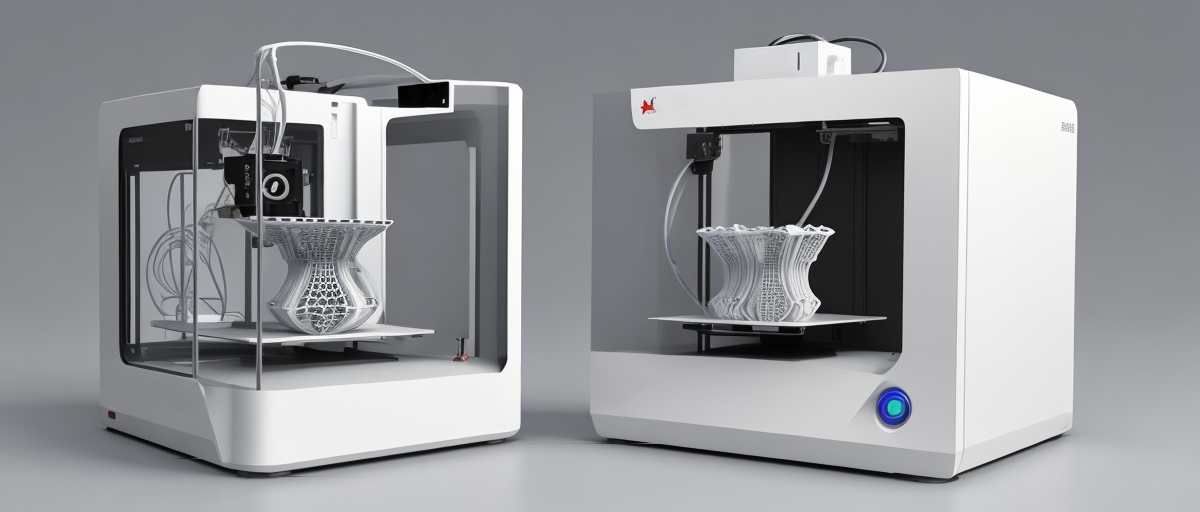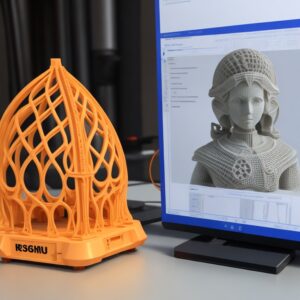 When embarking on the journey of selecting 3D printing software, it’s important to navigate through various critical factors that determine the suitability of the software for your specific needs. One of the main considerations is the user interface. The ideal software should offer an intuitive and straightforward interface that simplifies the design process, making it accessible to users of all skill levels.
When embarking on the journey of selecting 3D printing software, it’s important to navigate through various critical factors that determine the suitability of the software for your specific needs. One of the main considerations is the user interface. The ideal software should offer an intuitive and straightforward interface that simplifies the design process, making it accessible to users of all skill levels.
Another factor is compatibility. The chosen software must be versatile in supporting various file formats, which is crucial for ensuring that your designs are compatible with different 3D printers. This flexibility allows for a seamless transition from design to printing, irrespective of the printer model or brand you are using.
A good 3D printing software should encompass a comprehensive range of capabilities, including but not limited to modeling, slicing, and printing. These features determine how effectively you can translate your ideas into tangible models. The software should offer robust tools for creating detailed designs, along with efficient slicing options that prepare your models for the printing process.
Price is another important consideration. The cost of software varies widely, ranging from free versions to subscription-based models and even one-time purchases. While free software might be appealing, especially for beginners or hobbyists, professional-grade software often comes with a subscription fee, reflecting its advanced features and capabilities.
The skill level the software caters to is crucial. Software designed for beginners often focuses on basic functionalities and ease of use, whereas tools aimed at intermediate and advanced users offer more sophisticated features, allowing for intricate designs and greater customization. It’s important to choose software that aligns with your current skills but also offers room for growth and learning.
Choosing the right 3D printing software involves a careful evaluation of its user interface, compatibility with different file formats and printers, the range of features it offers, its cost, and whether it matches your skill level.
Top 10 3D Printing Design Software
The landscape of 3D printing design software is rich and varied, catering to a wide range of skill levels and requirements. Let’s delve deeper into each of these top 10 software options, highlighting their unique features and potential applications.
TinkerCAD is a highly accessible, web-based application that’s perfect for those new to the world of 3D design. TinkerCAD’s user-friendly platform utilizes basic geometric shapes, allowing users to build models from simple building blocks. Its simplicity makes it a favorite in educational settings and among hobbyists starting their journey in 3D printing.
Fusion 360 is a powerful tool that integrates CAD, CAM, and CAE capabilities. It’s ideal for handling complex projects that require detailed design work, offering a range of functionalities from 3D modeling to simulation. Fusion 360 is particularly popular among professionals and students in engineering and product design fields.
SketchUp is a great option for beginners transitioning to intermediate levels. Its intuitive toolset, combined with access to a vast 3D Warehouse full of user-generated models, makes it a versatile tool for a variety of projects. While the basic version is free, the Pro version offers advanced features for more complex designs.
Blender. This open-source software is suited for advanced users who require a comprehensive suite for modeling, sculpting, and animation. Blender’s steep learning curve is offset by its powerful capabilities, making it a favorite among professionals in animation and game development.
A mainstay in the field of industrial design, SolidWorks is known for its robust CAD capabilities. It’s a subscription-based tool used by professionals for creating intricate and mechanically sound designs, often used in automotive, aerospace, and manufacturing industries.
Another professional-grade software, AutoCAD offers extensive features for both 2D drafting and 3D modeling. Its versatility and precision make it a go-to tool for architects, engineers, and construction professionals.
This software stands out for its user-friendliness and seamless integration with Ultimaker 3D printers. Suitable for all skill levels, Ultimaker Cura simplifies the path from design to print, offering a streamlined experience for users.
Known for its exceptional slicing capabilities, Simplify3D is a comprehensive tool for intermediate to advanced users. It supports a wide range of printers and offers extensive customization options, making it a preferred choice for users looking to fine-tune their printing parameters.
ZBrush excels in sculpting and texturing, offering advanced tools for artists and advanced users. It’s particularly adept at creating intricate, high-resolution models, making it a popular choice in the film, gaming, and animation industries.
FreeCAD. This open-source tool is geared towards intermediate users who need a flexible and powerful tool for parametric modeling. FreeCAD is particularly useful for mechanical engineering and product design applications, offering a modular architecture that can be tailored to various specific needs.
Each of these software options brings something unique to the table, whether it’s user-friendliness, advanced modeling capabilities, or specific tools for professional use. By understanding the strengths and target audiences of each, users can make an informed decision about which software best suits their 3D printing design needs.
The Future of 3D Printing Software
The future of 3D printing software is poised to undergo transformative changes, driven by technological advancements and evolving user needs. Key areas of development include AI-driven design suggestions, improved user interfaces, and enhanced integration with 3D scanning technologies, each contributing to making 3D printing more accessible, efficient, and versatile.
The integration of artificial intelligence in 3D printing software is set to revolutionize how designs are created. AI algorithms can assist users in optimizing their designs for strength, material usage, and print time. By analyzing vast amounts of data, these AI systems could provide suggestions to improve design efficiency and functionality. This could be particularly beneficial for users who are new to 3D printing, helping them avoid common pitfalls and achieve successful prints more consistently.
As 3D printing becomes more mainstream, the demand for more intuitive and user-friendly interfaces is growing. Future software developments are likely to focus on simplifying the design process, making it more accessible to hobbyists and professionals alike. This could involve the use of more intuitive drag-and-drop interfaces, real-time feedback and tutorials, and streamlined processes that reduce the complexity of transitioning from a design concept to a printable model.
The shift towards cloud-based platforms will facilitate easier collaboration on 3D printing projects. Designers and teams across different locations will be able to work together seamlessly, sharing and modifying designs in real time. This collaborative approach will also allow for greater customization, as users can more easily tweak existing designs to suit their specific needs.
As sustainability becomes a greater concern, future software is likely to include features that help designers create more eco-friendly prints. This could involve optimization tools for reducing material waste or algorithms for designing objects that require less energy to print. Furthermore, software advancements will likely keep pace with new material innovations, allowing designers to experiment with and efficiently use emerging eco-friendly materials.